If your computer suddenly displays a blank, ominous black screen, panic might set in—especially if you’ve heard of the infamous “black screen of death.” This issue, often compared to the blue screen of death (BSOD), leaves users wondering: “Is the black screen of death a virus?” It’s a common question, fueled by fears of malware or system failure. In this article, we’ll explore whether a virus is behind this problem, what else might cause it, and how to tell the difference. Let’s dive in and clear up the confusion.
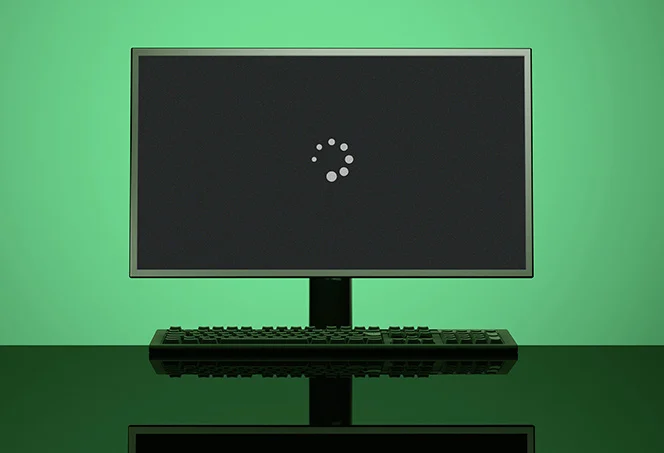
What Is the Black Screen of Death?
The black screen of death refers to a situation where your computer monitor goes completely black, often with no visible error messages or cursor. Unlike the BSOD, which displays diagnostic text, a black screen leaves you with little to no clues. It can occur during startup, after login, or even randomly while using your device. But does this mean a virus is to blame? Not necessarily—let’s investigate.
Is the Black Screen of Death a Virus?
The short answer: No, the black screen of death is not inherently a virus. However, viruses or malware can contribute to it under certain conditions. Here’s a breakdown:
When It’s Not a Virus
In most cases, a black screen of death stems from non-malicious issues, such as:
- Graphics Driver Problems: Corrupted or outdated drivers can fail to render the display, resulting in a black screen.
- Hardware Failures: A malfunctioning graphics card, monitor, or loose cable might be the culprit.
- Software Conflicts: Recent Windows updates, buggy applications, or system crashes can disrupt normal boot processes.
- Overheating: Excessive heat can shut down components, leaving the screen blank.
When a Virus Could Be Involved
While rare, malware can trigger a black screen of death by:
- Corrupting System Files: Viruses like Trojans or ransomware might damage critical files needed to boot or display the OS.
- Hijacking Drivers: Some malware interferes with graphics drivers, causing display failures.
- Boot Sector Attacks: Advanced viruses targeting the boot process can prevent the system from loading, leading to a black screen.
So, is the black screen of death a virus? It’s not the default cause, but it’s a possibility that shouldn’t be ruled out without checking.
How to Tell If a Virus Is Causing the Black Screen
To determine if malware is behind your black screen of death, look for these signs:
- Unusual Behavior Beforehand: Pop-ups, slow performance, or random file changes prior to the black screen.
- Safe Mode Works: If you can boot into Safe Mode (press F8 during startup) and the screen displays, it might be software-related, including malware.
- Antivirus Alerts: Past warnings from your security software could hint at an infection.
If none of these apply, hardware or driver issues are more likely. Either way, let’s explore how to fix it.
How to Fix a Black Screen of Death (Virus or Not)
Whether caused by a virus or something else, here’s how to troubleshoot:
Step 1: Restart and Check Basics
- Force a shutdown (hold the power button for 10 seconds) and restart.
- Ensure cables are secure and the monitor is powered on.
Step 2: Boot into Safe Mode
- Restart, press F8 (or Shift + F8) repeatedly, and select Safe Mode.
- If the screen appears, proceed to check for viruses or drivers.
Step 3: Scan for Malware
- How: In Safe Mode, run a full scan with antivirus software like Malwarebytes, Bitdefender, or Windows Defender.
- Why: If a virus is the cause, this will detect and remove it.
Step 4: Update or Roll Back Drivers
- Go to Device Manager (right-click This PC > Manage), expand Display adapters, and update or roll back your graphics driver.
- Restart to test.
Step 5: Check Hardware
- Test with a different monitor, cable, or graphics card slot.
- Listen for fan noise or lights to confirm the PC is running.
Step 6: System Restore or Reset
- Use System Restore to revert to a previous working state, or Reset this PC (Settings > Recovery) if needed.
Preventing the Black Screen of Death
To avoid future black screens—virus-related or otherwise:
- Keep Software Updated: Regularly update Windows and drivers to patch vulnerabilities.
- Use Antivirus: Install reliable protection and scan weekly.
- Monitor Hardware Health: Clean dust, ensure cooling, and replace aging components.
- Backup Data: Save important files to avoid loss if a reset is required.
Conclusion
So, is the black screen of death a virus? Not usually—it’s more often tied to hardware or software glitches than malware. However, viruses can play a role, especially if you’ve noticed suspicious activity beforehand. By following the steps above, you can diagnose whether a virus is at fault and fix the issue, regardless of the cause. Don’t let a black screen keep you in the dark—take action with this guide. Have you dealt with a black screen before? Share your story or questions in the comments below—we’re here to help!